hw1: Ring 实验报告
一、个人信息
| 条目 | 信息 |
|---|---|
| 姓名 | Thysrael |
| 学号 | xxxxxxx |
| 学院 | xxxxxx |
二、题目分析
本题是让多个进程依次接收和发送信息,最终形成一个消息传递的闭环。
在程序设计方面,采用不太明显的主从模式,第 0 个进程作为主进程,首先发送信息,然后接收。而对于从进程,首先接受信息,其次发送信息,最后循环时间等信息由主进程进行汇总统计。信息考虑到必须依次传递,所以在消息传递的过程中采用阻塞传递的方式,这样可以保证顺序的依次执行。
三、代码实现
3.1 多种语言
采用 CPP 和 C 实现。采用两种语言分别实现的原因是验证“是一个跨语言的通讯协议”的观点。最终两种程序都可以在本地和实验平台进行运行。
在本地的时候,我采用的是 mpicc, mpic++ 两款编译器,具体的编译指令如下
mpic++ -o ring ./ring.cpp
mpicc -o ring ./ring.c 运行指令都是相同的,即
mpirun -np 6 ./ring在计算平台上面,编译采用的编译器都是 mpiicc 可以编译两种语言。运行采用的是 mpiexe ,据我的调研,mpiexe, mpirun 没有本质区别。
后来了解到 python 也有很好的库用于实现 MPI,所以又试了试 python 版的 HelloWorld 程序,如下所示
from mpi4py import MPI
comm = MPI.COMM_WORLD
print("Hello from rank %d out of %d !" %(comm.rank, comm.size))在终端中运行
mpirun -np 6 python hello.py结果如图所示
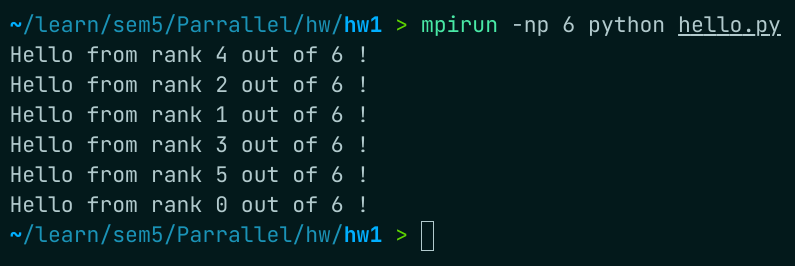
3.2 计时的实现
在 ring 中的每个节点基本上是等价的,在一次循环中,每个节点从发送信息到接受信息的时间间隔是一样的,所以可以任选一个节点进行时间的测量,为了方便,选择了 0 号进程。实现如下
// 在主进程进行计时,开始时间
double start_time = MPI_Wtime();
// ....
// 结束时间
double end_time = MPI_Wtime();
// 本轮时间间隔
double time_gap = end_time - start_time;为了避免偶然因素,所以进行了多轮的测量,最后累加起来求平均值,所以在多轮测量的外部,有一个变量负责记录总的时间间隔,最后计时的架构如下所示
int main(int argv, char *argc[])
{
...
// 总的运行时间
double total_time = 0;
for (int i = 0; i < ROUND; i++)
{
// 每次运行开始时同步一次,保证计时准确
MPI_Barrier(MPI_COMM_WORLD); /* 调用函数时进程将处于等待状态,直到通信子中所有进程都调用了该函数后才继续执行 */
// 主进程
if (my_id == 0)
{
// 在主进程进行计时,开始时间
double start_time = MPI_Wtime();
....
// 结束时间
double end_time = MPI_Wtime();
// 本轮时间间隔
double time_gap = end_time - start_time;
// 总时间加上二者之差
total_time += time_gap;
...
}
// 从进程
else
{
....
}
}
// 最终在主进程进行消息的汇总,输出总运行时间及轮平均时间等信息
if (my_id == 0)
{
printf("total time is %lf\n", total_time);
printf("total round is %d\n", ROUND);
printf("average time is %lf\n", total_time / ROUND);
}
...
return 0;
}3.3 环传递的实现
正如第二章的分析,我们需要用阻塞消息传递来实现环形传递,所以我们要使用 MPI_Send 和 MPI_Recv 两个函数来实现。
对于主进程,需要先发出信息,然后接收信息。而对于从进程,要先接收信息,然后发送信息,具体如下所示
// 主进程
// 发送信息
send_message_to_next(my_id, size, i);
// 接收信息
recive_message_from_pre(my_id, size, i);
// 从进程
// 接收信息
recive_message_from_pre(my_id, size, i);
// 发送信息
send_message_to_next(my_id, size, i);在代码细节方面,用两个函数封装了 MPI_Send, MPI_Recv 操作,如下所示
/**
* @brief 首先制造包含 source 和 destination 的信息
* 利用 MPI_Send 向其后的节点发送这条信息
* @arg my_id 当前节点的 rank
* @arg size,全部节点的个数
* @arg round,进行的轮数
*/
void send_message_to_next(int my_id, int size, int round)
{
// 缓存要传输的信息
char message[MESSAGE_LEN];
// 利用 sprintf 制造要发送的信息
sprintf(message, "\n%d say 'Hi~' to %d", my_id, next(my_id, size));
// 只有 display 为 0 的时候
if (!round)
{
printf("%s\n", message);
}
// 利用 MPI_Send 向其后的节点发送这条信息
MPI_Send(
message, // message buffer
MESSAGE_LEN, // message length
MPI_CHAR, // message type
next(my_id, size), // message dst
MESSAGE_TAG, // message tag
MPI_COMM_WORLD // message communicator
);
}
/**
* @brief 利用 MPI_Recv 接受前一节点发送的信息
* 并且利用 MPI_Status 校验信息
* @arg my_id 当前节点的 rank
* @arg size,全部节点的个数
* @arg round,进行的轮数
*/
void recive_message_from_pre(int my_id, int size, int round)
{
// 缓存要接收的信息
char message[MESSAGE_LEN];
// 用于获得消息接收后的状态
MPI_Status status;
// 利用 MPI_Recv 接受前一节点发送的信息
MPI_Recv(
message, // message buffer
MESSAGE_LEN, // message length
MPI_CHAR, // message type
pre(my_id, size), // message dst
MESSAGE_TAG, // message tag
MPI_COMM_WORLD, // message communicator
&status // communicate status
);
if (!round)
{
printf("error is %x\n", status.MPI_ERROR);
// printf("source is %d\n", status.MPI_SOURCE);
printf("%d knows %d smiled for her, however...\n", my_id, status.MPI_SOURCE);
}
}3.4 MPI_Status
MPI_Status 作为信息接收者可以利用的一个传递信息,用于显示这次消息传递的各个参数。如果没有使用需求的话,可以直接使用 mpi.h 中定义的宏 *MPI_STATUS_IGNORE 来占位。
本着给了就要用的思想,我对于 MPI_Status 做了初步调研,其在 mpi.h 库中如下
typedef struct _MPI_Status {
int count; // 收到的条目数
int cancelled; // 指示是否取消了相应的请求
int MPI_SOURCE; // 消息的源
int MPI_TAG; // 消息的标记值
int MPI_ERROR; // 与消息关联的错误
} MPI_Status, *PMPI_Status;其中我主要利用了 MPI_SOURCE, MPI_ERROR 两个
printf("source is %d\n", status.MPI_SOURCE); // 获得消息的源
printf("error is %x\n", status.MPI_ERROR); // 获得错误码其中 SOURCE 正常工作,但是 ERROR 作为错误码,即使正常运行,但是也会出现随机数(可能也不那么随机),如下所示
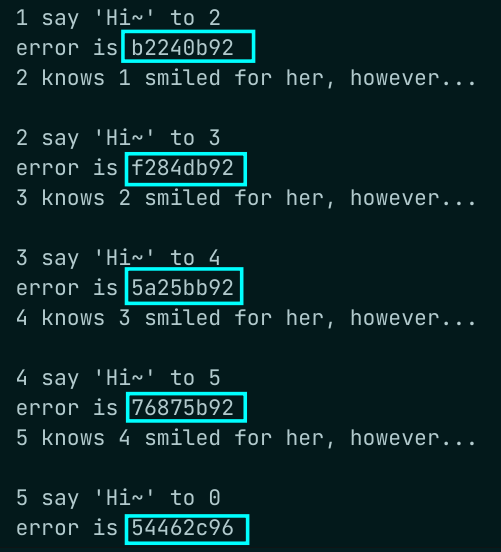
我找不到具体原因,只找到相关文献说 STATUS_ERROR 在阻塞通信中没有意义
MPI_ERROR is the member of the MPI_Status structure that contains the error code of the corresponding receive operation. Although in practice it has no use for a blocking receive (MPI_Recv) since the error code is returned directly by the routine, it does have uses for its non-blocking counterpart (MPI_Irecv) where the MPI_Status cannot be obtained until the MPI_Request collected is waited on (MPI_Wait, MPI_Waitall, MPI_Waitany, MPI_Waitsome) or tested (MPI_Test, MPI_Testall, MPI_Testany, MPI_Testsome).
然后在 mpi4py 中实践,发现成功错误码python是 0
>>> from mpi4py import MPI
>>> print(MPI.SUCCESS)
0后记,在我不知道改了啥之后,似乎 error_code 在成功情况下又变成了 0
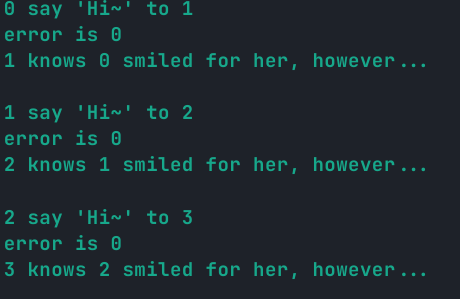
四、实验成果
4.1 基本成果
| 条目 | 内容 |
|---|---|
| 节点数 | 8 |
| CPU 数 | 8 |
| 运行轮数 | 5000 |
| 总运行时间 | 0.161244s |
| 每轮运行时间 | 0.000032 |
运行截图:
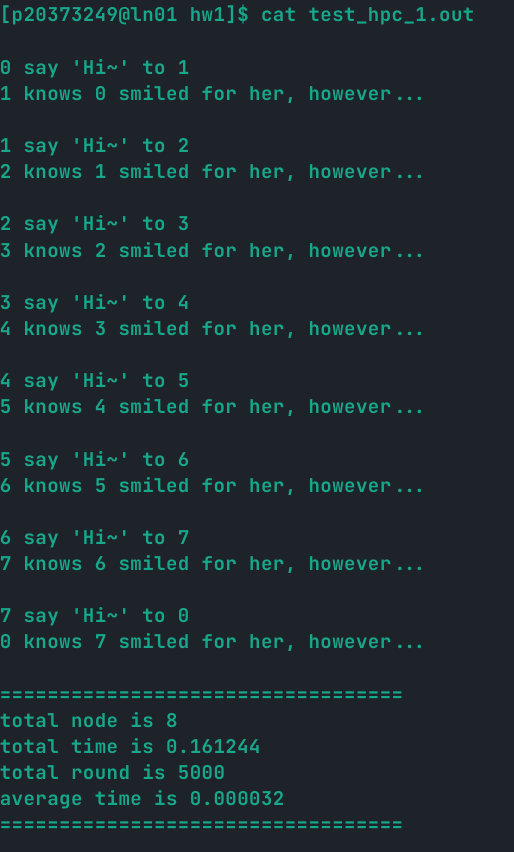
4.2 冷启动和溢出猜想
如果打印每一轮的测试信息,就会发现两个有趣的现象:
- 前几轮的时间会明显很大。
- 时间在趋于平稳后会有周期性(待定)的长时间传递出现
如图所示:
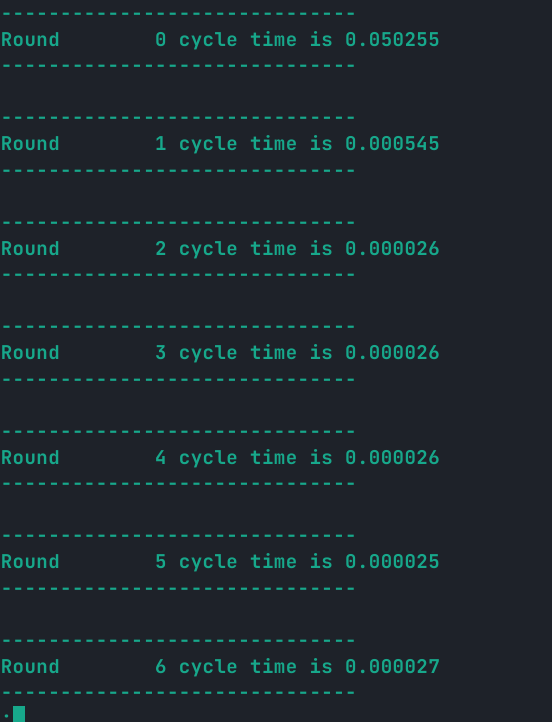
从上图可以看出前几个周期明显要长很多。
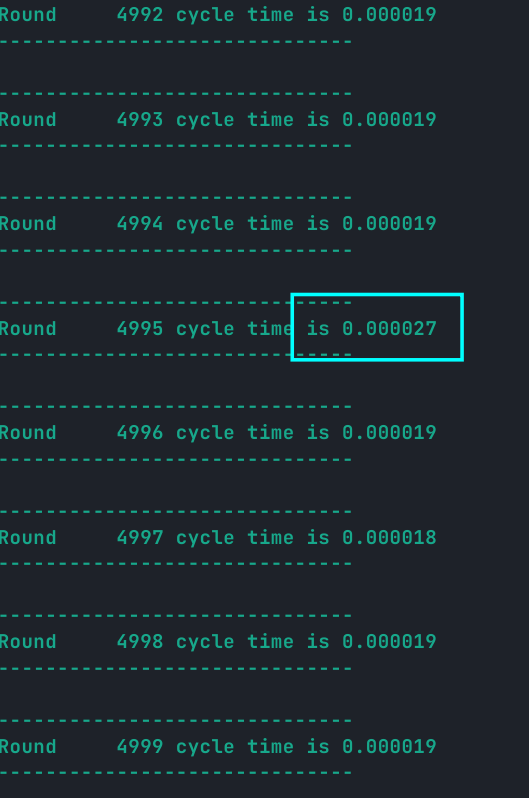
从这里可以看出会出现一个“尖刺”。如果绘图(感谢陈凝香的图表):
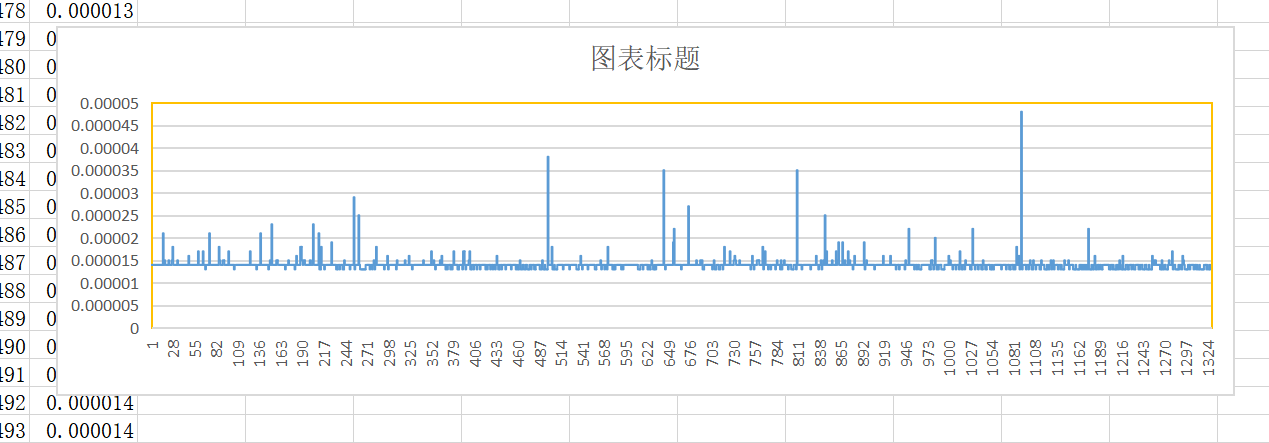
可以更加明显的观测到这种现象。
在于小组同学商讨后,我个人倾向于这样的一种解释:这可能与某种“高速缓存机制(cache)”有关,对于一开始,位于路由中或者其他关键节点的高速缓存存在常见的“冷启动”现象,需要填充缓存来达到增加命中率的目的,而这个过程会伴随这缺失的代价,这就导致一开始的时候的缓慢,而之后的周期性缓慢,可能是 cache 中某一缓存行被换出的过程,当一个缓存行被换出,需要发生一次缺失,才能更新 cache,这就导致了一次长的周期。
当然也可能就是普通的网速问题,具组内某同学说,这个一点也不周期,我就是在强行解释,嗯嗯,有道理。
五、附录
5.1 C 实现
#include<stdio.h>
#include<string.h>
#include<stdlib.h>
#include"mpi.h"
// 循环次数,即消息传递多少轮
#define ROUND 5000
// 发送消息的长度
#define MESSAGE_LEN 256
// 消息标签,为消息的标识符
#define MESSAGE_TAG 314
// 用于计算在环形结构中下一节点的 id
int next(int cur, int size)
{
return (cur + 1) % size;
}
// 用于计算在环形结构中上一节点的 id
int pre(int cur, int size)
{
return (cur + size - 1) % size;
}
/**
* @brief 首先制造包含 source 和 destination 的信息
* 利用 MPI_Send 向其后的节点发送这条信息
* @arg my_id 当前节点的 rank
* @arg size,全部节点的个数
* @arg round,进行的轮数
*/
void send_message_to_next(int my_id, int size, int round)
{
// 缓存要传输的信息
char message[MESSAGE_LEN];
// 利用 sprintf 制造要发送的信息
sprintf(message, "\n%d say 'Hi~' to %d", my_id, next(my_id, size));
// 只有 display 为 0 的时候
if (!round)
{
printf("%s\n", message);
}
// 利用 MPI_Send 向其后的节点发送这条信息
MPI_Send(
message, // message buffer
MESSAGE_LEN, // message length
MPI_CHAR, // message type
next(my_id, size), // message dst
MESSAGE_TAG, // message tag
MPI_COMM_WORLD // message communicator
);
}
/**
* @brief 利用 MPI_Recv 接受前一节点发送的信息
* 并且利用 MPI_Status 校验信息
* @arg my_id 当前节点的 rank
* @arg size,全部节点的个数
* @arg round,进行的轮数
*/
void recive_message_from_pre(int my_id, int size, int round)
{
// 缓存要接收的信息
char message[MESSAGE_LEN];
// 用于获得消息接收后的状态
MPI_Status status;
// 利用 MPI_Recv 接受前一节点发送的信息
MPI_Recv(
message, // message buffer
MESSAGE_LEN, // message length
MPI_CHAR, // message type
pre(my_id, size), // message dst
MESSAGE_TAG, // message tag
MPI_COMM_WORLD, // message communicator
&status // communicate status
);
if (!round)
{
printf("error is %d\n", status.MPI_ERROR);
// printf("source is %d\n", status.MPI_SOURCE);
printf("%d knows %d smiled for her, however...\n", my_id, status.MPI_SOURCE);
}
}
int main(int argv, char *argc[])
{
int size, my_id;
// 初始化 MPI
MPI_Init(&argv, &argc);
// 获取总结点数
MPI_Comm_size(MPI_COMM_WORLD, &size);
// 获取本节点 id
MPI_Comm_rank(MPI_COMM_WORLD, &my_id);
// 总的运行时间
double total_time = 0;
for (int i = 0; i < ROUND; i++)
{
// 每次运行开始时同步一次,保证计时准确,可能没有什么必要,因为 send-recive 模型是阻塞的
MPI_Barrier(MPI_COMM_WORLD); /* 调用函数时进程将处于等待状态,直到通信子中所有进程都调用了该函数后才继续执行 */
// 主从模式的一种体现,0 号进程作为主进程,担任了先发送信息,后接受信息的职责,与其他的进程不同
// 也就是说,0 号进程是主进程,ring 结构并不完全对称
if (my_id == 0)
{
// 在主进程进行计时,开始时间
double start_time = MPI_Wtime();
// 发送信息
send_message_to_next(my_id, size, i);
// 接收信息
recive_message_from_pre(my_id, size, i);
// 结束时间
double end_time = MPI_Wtime();
// 总时间加上二者之差
total_time += (end_time - start_time);
}
// 其他进程作为从进程,负责先接受信息,后发送信息的职责
else
{
// 接收信息
recive_message_from_pre(my_id, size, i);
// 发送信息
send_message_to_next(my_id, size, i);
}
}
// 最终在主进程进行消息的汇总,输出总运行时间及轮平均时间等信息
if (my_id == 0)
{
printf("\n==================================\n");
printf("total node is %d\n", size);
printf("total time is %lf\n", total_time);
printf("total round is %d\n", ROUND);
printf("average time is %lf\n", total_time / ROUND);
printf("==================================\n\n");
}
// 结束通信
MPI_Finalize();
return 0;
}5.2 CPP 实现
#include<cstdio>
#include<cstring>
#include<cstdlib>
#include"mpi.h"
using namespace std;
// 循环次数,即消息传递多少轮
const int ROUND = 5000;
// 发送消息的长度
const int MESSAGE_LEN = 256;
// 消息标签,为消息的标识符
const int MESSAGE_TAG = 314;
// 用于计算在环形结构中下一节点的 id
inline int next(int cur, int size)
{
return (cur + 1) % size;
}
// 用于计算在环形结构中上一节点的 id
inline int pre(int cur, int size)
{
return (cur + size - 1) % size;
}
/**
* @brief 首先制造包含 source 和 destination 的信息
* 利用 MPI_Send 向其后的节点发送这条信息
* @arg my_id 当前节点的 rank
* @arg size,全部节点的个数
* @arg round,进行的轮数
*/
void send_message_to_next(int my_id, int size, int round)
{
// 缓存要传输的信息
char message[MESSAGE_LEN];
// 利用 sprintf 制造要发送的信息
sprintf(message, "\n%d say 'Hi~' to %d", my_id, next(my_id, size));
// 只有 display 为 0 的时候
if (!round)
{
printf("%s\n", message);
}
// 利用 MPI_Send 向其后的节点发送这条信息
MPI_Send(
message, // message buffer
MESSAGE_LEN, // message length
MPI_CHAR, // message type
next(my_id, size), // message dst
MESSAGE_TAG, // message tag
MPI_COMM_WORLD // message communicator
);
}
/**
* @brief 利用 MPI_Recv 接受前一节点发送的信息
* 并且利用 MPI_Status 校验信息
* @arg my_id 当前节点的 rank
* @arg size,全部节点的个数
* @arg round,进行的轮数
*/
void recive_message_from_pre(int my_id, int size, int round)
{
// 缓存要接收的信息
char message[MESSAGE_LEN];
// 用于获得消息接收后的状态
MPI_Status status;
// 利用 MPI_Recv 接受前一节点发送的信息
MPI_Recv(
message, // message buffer
MESSAGE_LEN, // message length
MPI_CHAR, // message type
pre(my_id, size), // message dst
MESSAGE_TAG, // message tag
MPI_COMM_WORLD, // message communicator
&status // communicate status
);
if (!round)
{
// printf("error is %x\n", status.MPI_ERROR);
// printf("source is %d\n", status.MPI_SOURCE);
printf("%d knows %d smiled for her, however...\n", my_id, status.MPI_SOURCE);
}
}
int main(int argv, char *argc[])
{
int size, my_id;
// 初始化 MPI
MPI_Init(&argv, &argc);
// 获取总结点数
MPI_Comm_size(MPI_COMM_WORLD, &size);
// 获取本节点 id
MPI_Comm_rank(MPI_COMM_WORLD, &my_id);
// 总的运行时间
double total_time = 0;
for (int i = 0; i < ROUND; i++)
{
// 每次运行开始时同步一次,保证计时准确,可能没有什么必要,因为 send-recive 模型是阻塞的
MPI_Barrier(MPI_COMM_WORLD); /* 调用函数时进程将处于等待状态,直到通信子中所有进程都调用了该函数后才继续执行 */
// 主从模式的一种体现,0 号进程作为主进程,担任了先发送信息,后接受信息的职责,与其他的进程不同
// 也就是说,0 号进程是主进程,ring 结构并不完全对称
if (my_id == 0)
{
// 在主进程进行计时,开始时间
double start_time = MPI_Wtime();
// 发送信息
send_message_to_next(my_id, size, i);
// 接收信息
recive_message_from_pre(my_id, size, i);
// 结束时间
double end_time = MPI_Wtime();
// 本轮时间间隔
double time_gap = end_time - start_time;
// 总时间加上二者之差
total_time += time_gap;
printf("\n------------------------------------\n");
printf("Round %5d cycle time is %lf\n", i, time_gap);
printf("------------------------------------\n");
}
// 其他进程作为从进程,负责先接受信息,后发送信息的职责
else
{
// 接收信息
recive_message_from_pre(my_id, size, i);
// 发送信息
send_message_to_next(my_id, size, i);
}
}
// 最终在主进程进行消息的汇总,输出总运行时间及轮平均时间等信息
if (my_id == 0)
{
printf("\n==================================\n");
printf("total node is %d\n", size);
printf("total time is %lf\n", total_time);
printf("total round is %d\n", ROUND);
printf("average time is %lf\n", total_time / ROUND);
printf("==================================\n\n");
}
// 结束通信
MPI_Finalize();
return 0;
}5.3 提交脚本自动化
虽然提交可以有脚本,但是提交脚本本身却需要自己编写,十分的不自动,所以我又重新自己写了一份 python 脚本,可以根据需求自动生成提交脚本,并且完成自动编译和提交工作
makefile 文件
SHELL:=/bin/bash
all:
module load intel/19.0.5.281; \
python3 ./auto.py
clean:
rm *.err *.out machinefile* scriptauto.py 文件
import os
import time
src_name = input("the Source File: ")
batch_name = input("the Name of this Batch (default name is src file name): ") or src_name.split('.')[0]
partition = input("the Partition (default partition is cpu-quota): ") or "cpu-quota"
node_num = input("the Number of Nodes (default num is 4): ") or "4"
core_num = input("the Number of Core (default num is 32): ") or "32"
clear_machinefile = input("Clear Machinefile[y/n] (default is 'y'): ") or 'y'
clear_machinefile = True if clear_machinefile == 'y' else False
os.system('mpiicc -o ' + batch_name + " ./" + src_name)
# fb = open("script", 'w', encoding="utf-8")
with open(file="script",mode="w",encoding="utf-8") as fb:
fb.write('#!/bin/bash\n\n')
fb.write('#SBATCH -J ' + batch_name + "\n")
fb.write('#SBATCH -p ' + partition + "\n")
fb.write('#SBATCH -N ' + node_num + '\n')
fb.write('#SBATCH -n ' + core_num + '\n')
fb.write('#SBATCH -o ' + batch_name + '.out\n')
fb.write('#SBATCH -e ' + batch_name + '.err\n\n')
fb.write('srun hostname | sort > machinefile.${SLURM_JOB_ID}\n')
fb.write('NP=`cat machinefile.${SLURM_JOB_ID} | wc -l`\n')
fb.write('module load intel/19.0.5.281\n')
fb.write('export I_MPI_HYDRA_TOPOLIB=ipl\n')
fb.write('mpirun -genv I_MPI_FABRICS shm:dapl -np ${NP} -f ./machinefile.${SLURM_JOB_ID} ./' + batch_name + "\n")
os.system('sbatch script')
while not os.path.exists('./' + batch_name + '.out'):
print("Still in the queue...")
time.sleep(1)
os.system('less ' + './' + batch_name + '.out')
if clear_machinefile:
os.system("rm ./machinefile.*")